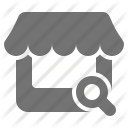“MailChimp Subscription Custom Popup” module is an amazing email subscriber module which allows the site Admin to create Custom Popup, place YouTube/Vimeo embed videos, image or any sort of HTML/custom content in the subscription popup and the Visitors can Subscribe their email to the MailChimp subscription list. It is flexible, best and simple way to subscribe email for newsletter. Admin can set
“MailChimp Subscription Custom Popup” module through a Popup style which has various display.
If you want convert the visitors to your member /subscribers then the Custom Popup is the best solution to tell the users why they should subscribe or to show them a new advertisement or Banner on the popup to allure them get subscribed.
If you want your website to reach every reader, you have to use email and
“MailChimp Subscription Custom Popup” module will be useful to promote your company to the general people.
“MailChimp Subscription Custom Popup” module is very useful for those people who need to send Newsletters to users. This powerful module allows users to collect and manage emails & newsletters with an easy way.
“MailChimp Subscription Custom Popup” module has some excellent features and very easy to install or setup. This Module is fully customizable. Users can easily configure the module into the new or existing Magento websites.
This module supports magento 1.7.x, 1.8.x, 1.9.x.
Features of MailChimp Custom Popup Subscription
- Admin can show the subscription form into the Popup.
- Fully customizable and many advance features for the Popup design like:
- Admin can design the custom popup according to his website template using html editor.
- Admin can place YouTube/Vimeo embed videos, image or any sort of HTML/custom content in the subscription popup.
- Popup display time can be set like after 1minute, 1day, 1 week, 1 month, 3 month, 6 month and 1 year.
- Admin can set the “Display option” for Home, Pages only, single post only, Archives only or for all pages.
- Admin can customize Popup width, height, background color, border color, overlay color.
- Admin can active/deactivate the popup.
- Admin can set the subscription mandatory or not.
- Admin can set the "Popup Delay Time" from admin panel.
- Admin can set the "Subscription form type" from admin panel.
- Button text, button color and button hover color can be customizing from admin.
- “Subscription Success Message”, “Subscription Text Box” and “Subscription Button Designs” are customizable.
- Admin can set the “Container Border Radius” and “Bottom Content position”.
- Two color boxes are for to set the Gradient color and if you want to make Gradient color, it will be better to use light and deep combination. If you not use Gradient then put one field blank.
- Very easy installation and setup.
Installation
- Download the plugin.
- Unzip the file Magento Mailchimp Subscription Module.zip.
- Upload all the files and folders from Magento Mailchimp Subscription Module to site root directory.
- To configure go to System->Configuration->Mailchimp Subscription
- Now put the API Key and List id from www.mailchimp.com
- Now set the Popup settings to show the popup with subscription form at frontend.
** For custom theme:
Copy the "scmodule" from "app/design/frontend/default/default/template*" to "app/design/frontend/[package]/[theme]/template/" .
Copy the "scmailchimp.xml" from "app/design/frontend/default/default/layout*" to "app/design/frontend/[package]/[theme]/layout/" .
Copy "scmodule" from "skin/frontend/default/default/*" to "skin/frontend/[package]/[theme]/"
** Please make sure both "Scmodule_Scmodulebase.xml" and "Scmodule_Scmailchimp.xml" are uploaded correctly in "app/etc/modules" folder.
** If your theme does not have footer block, please change the following at line 10 in "app/design/frontend/default/default/layout/scmailchimp.xml"
reference name="footer"
to
reference name="content"